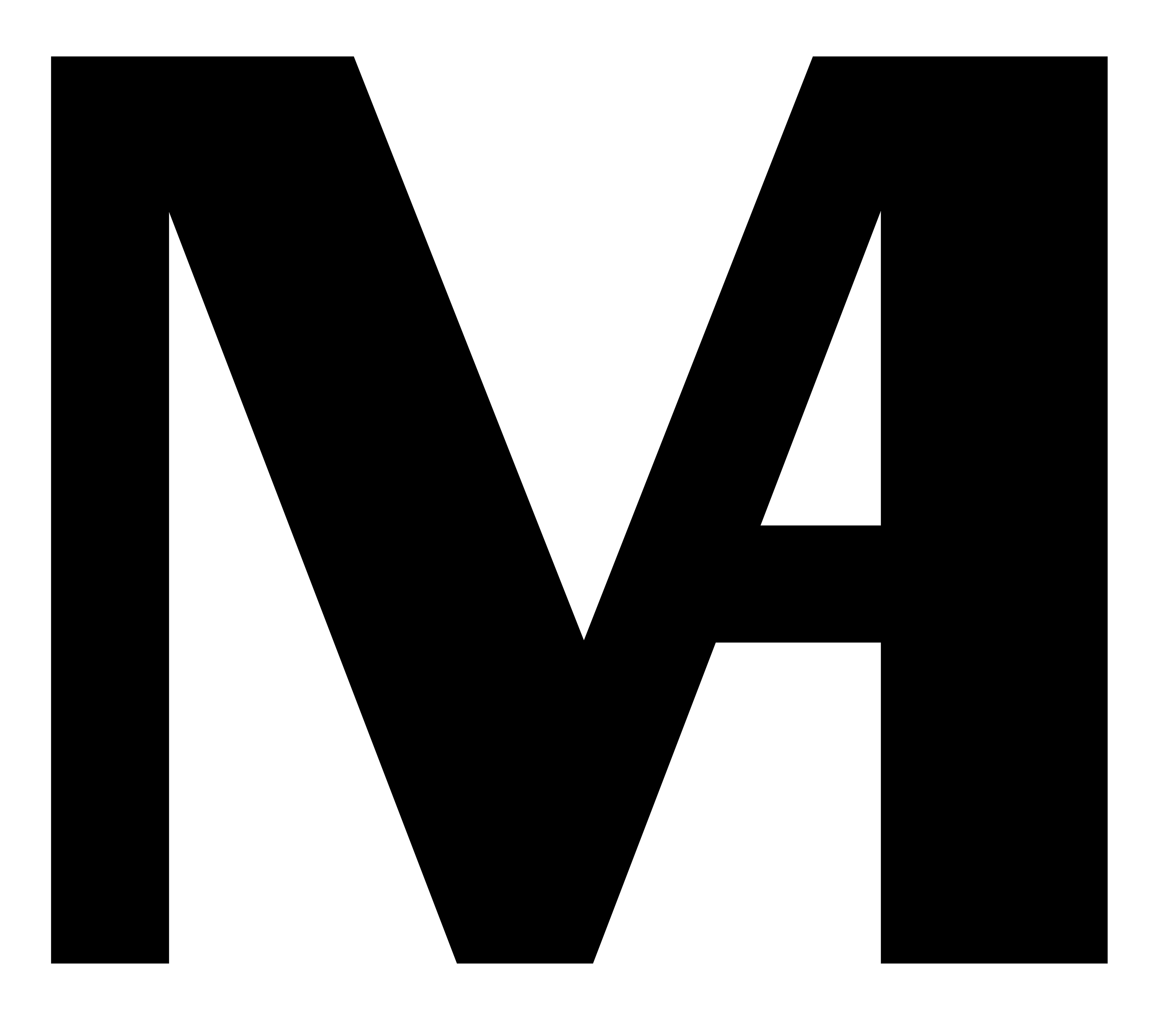Soteria System
Safe, Swift, & Sanitary Grocery Shopping Experience
___________________________________________________________________________________________________________
*Note: This is only short overview of the project. To view the full process book of this project, click here.
___________________________________________________________________________________________________________
Overview
The Soteria System is a new system design for the Grocery Shopping experience in response to COVID-19. This was 7-week long team project that utilized the full design cycle. The Soteria System is composed of 5 artifacts, consisting of an app and 4 physical products, that all work together to create a safer, cleaner, and more efficient grocery shopping experience during the COVID-19 pandemic and beyond.
Scroll below to read a summary for each of the five components and how they work.
Artifact 1: an AR/GPS App
Connecting our system is the AR/GPS app that is used to facilitate a smooth, efficient shopping journey, while prompting the user to interact with the other artifacts that promote sanitation and health at various points in the store, including checkout.
The GPS portion of the app begins at home, where the user creates a list, selects and confirms a store to shop at and previews their shopping route. In an overall, map layout, the route preview details the order of the sections in the store you will visit, with the consideration that picking frozen items toward the end will ensure they stay cold.
The AR feature promotes contact-less shopping. When you are shopping at a regular aisle and want to read and learn the details about an item, but you don’t want to touch it unless you end up buying it, then the AR camera helps you do that. Limiting the amount of people touching items on the shelves could help lower the chance of items getting contaminated.
By minimizing contact and time spent at a grocery store, this would lower the customer's exposure to COVID-19.




Artifact 2: Social Distancing Shopping Cart
We redesigned the shopping cart to create a safer shopping experience for customers.
The cart was redesigned to help encourage physical distancing inside the store with the use of PIR sensors and LED display and feedback. This lets the user know when they are coming within 6 feet of another person at the store so they can steer away. The cart has a pressure sensor on the handle to sense when it is in use and turn off when it is not. The cart also has a phone mount on it since our system encourages the use of the phone in store with our GPS/AR App.






Artifact 3: Produce Bag Dispenser
One of the shopping trends we’ve noticed is that people tend to touch and turn the produce in their hands to pick the best and put in their bags to purchase. Doing this with the current COVID-19 pandemic creates a risk of items getting contaminated and people getting the disease. With this produce bag dispenser, everyone is forced to sanitize their hands before getting a produce bag and start picking produce.
This is a sanitizer-activated produce bag dispenser. The way this works is first, the user would place their hands under the automated hand sanitizer dispenser, once the sanitizer is dispensed, the frosted acrylic door cover the produce bags would slide open. The the customer can take as many bags as they need and cut it on the hook. After the customer is done taking bags, the motion sensor on the inside rod holding the bags would sense a lack of rotational motion, and signal for the door to close again until another customer activates it.





Artifact 4: Sanitizer Kiosks with Animated Signage
The trend in current grocery stores is having signage displayed around the store to remind customers to sanitize their hands, maintain social distancing, and wear a mask. However from observation and interviews we realized that these signs are not very effective. People either completely ignore them or don't know how to obey them.
We decided to design some animated signage to better grab people's attention throughput the store and include an automated hand sanitizer dispenser with it so that people can constantly sanitize their hands while they are shopping in the store. The screen would have an animation with the instructions, and once the person is right on front of it, the camera on the screen would show the person on the screen and display one of two messages. If the person is wearing a mask, the screen would detect that and thank them for keeping others safe, and if the person is not wearing a mask, then the camera would apply a mask filter on their face and encourage them to wear a mask.
These kiosks would be placed near high touch point areas, such as the freezer aisles since many people would be touching the freezer doors, and the pantry as well, and from the feedback we got, this could also be placed at the entrance of the store and near regular aisles.






Artifact 5: Sanitizer-Activated Checkout Stations
For the last step of the grocery shopping journey, people go either the self-checkout rout or to the regular check out aisles. The self-checkout station is another high touch point area since people have to touch the screen and keypad, thus making these surfaces prone to contamination.
For the self-checkout, we created a sanitizer activating screen, so before the customer can start their self-checkout process, they have to sanitize their hands. We also included complementary phone-safe wipes, since our system encourages the use of the phone inside the store, so the customer can clean their phone before leaving the store to make sure it's not contaminated.
For the regular checkout, a shorter version of the same sanitizer/wipes stations would be placed at the counter for customers to sanitize their hands before touching the keypad, but it would be optional.







To learn more about the details of the process of how our system was created, from research to ideation to the final, you can view our 154 page process book on Figma through this link:
www.figma.com/proto/DW2ZjlemhUcSFCYkK8cdXr/Soteria-System-Process-Book?node-id=0%3A3&scaling=min-zoom